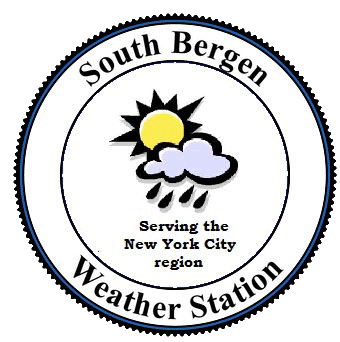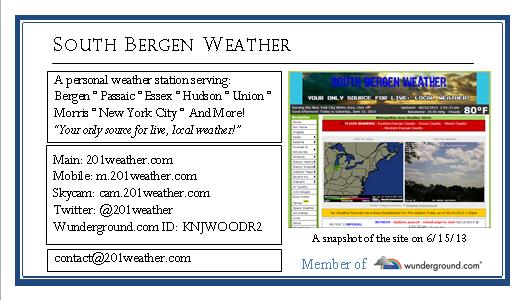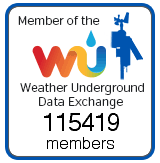Mobile Website
Requirements: Device with web browser
Instead of a platform specific mobile app, a fully responsive mobile optimized website is offered to ensure the best experience and compatibility with all mobile devices.
To view our mobile website:
- Type "201weather.com" into your mobile browser's address bar.
- You will be automatically redirected to our mobile website version
Android App
Requirements: Android 2.1 and up
To view the current conditions on Android:
- Download the free app "Pocket PWS" here. (please note this is a third party free app)
- Tap on the icon "Pocket PWS" in the app launcher.
- When a screen comes up requesting you to enter the xml url, tap the box that says "XML file URL".
- Enter (not in quotes) "http://201weather.com/wd.xml".
- To add the widget to your home screen, tap menu then add.
- Tap on "Pocket PWS", and drag the widget to where you would like it to be placed
- The widget should now display our weather data. You can tap on it for more weather information.
Screenshots